Tame the tangle of bills, finances and frequent-flier miles by visiting only a few websites instead of 20
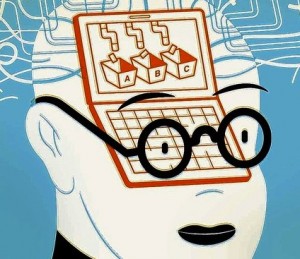 [WSJ] They tower ominously, mocking our lax responsibility. They are the stacks of bills, account statements and frequent-flier updates. Even going paperless doesn’t solve much. Those envelopes are simply replaced with clots of emails that co-mingle with daily deal offers and book suggestions from Amazon.
[WSJ] They tower ominously, mocking our lax responsibility. They are the stacks of bills, account statements and frequent-flier updates. Even going paperless doesn’t solve much. Those envelopes are simply replaced with clots of emails that co-mingle with daily deal offers and book suggestions from Amazon.
Fortunately, about a half-dozen companies (many quite new) offer free Web services called “dashboards” that can keep track of everything from finances to health care and frequent-flier programs without you having to go to each institution’s website nor remember all of those logins and passwords.
Instead of fuel in the tank, these dashboards show money in the bank—and how close you’re getting to empty. Email alerts serve as a kind of check engine light, warning you about upcoming bills, doctor appointments and expiring subscriptions and coupons. The messages you get about avoidable penalties, nasty finance charges and astronomical interest rates? They are your collision-avoidance system.
By running down those stacks of paper and maneuvering around inbox traffic jams, dashboards make tracking and analyzing personal records not only easier, but fun. Slick, colorful charts and graphs show big trends like how much money goes to different expenses (rent, car payments, dining, etc.) in an eye-opening manner instead of the squint-inducing process of reading credit card statements line by line.
None of these dashboards covers every aspect of your life, though. And signing up for all of them could be overwhelming. Depending on where you most need help, you can pick one or more to sort through your biggest piles of paperwork.
Hire a Robo-Accountant
The Tool: Mint
Around since 2007, personal finance manager Mint (mint.com) shows all the money you make, all that you spend and how you can handle it better.
As with all dashboards, you start by entering online login info for your bank accounts, loans, credit cards and various investments. After that, Mint saves you from having to visit each site again—you just have to remember your Mint password.
Mint provides a constantly updated overview of your net worth—for better or worse. As you use your credit card and take care of bills, Mint’s “Transactions” screen automatically assigns payments to categories such as “Groceries” or “Restaurants” (entries it misidentifies are easy to correct). You can enter cash purchases on the site or on Mint’s iPhone app and soon-to-be-updated version for Android.
The “Transactions” screen is no prettier than an old-school accounting ledger, but it sets you up for Mint’s stand-out feature, a budgeting tool that displays simple graphs so you can see where your money is really going. This can be disconcerting. “I spend how much at bars?” Recognition is the first step to recovery, as they say. With the tool, you can easily fill in how much money should be allotted to each category. And, should you impulsively buy one too many rounds of drinks, you’ll get an email alert or text saying that you’ve run out of your allocated beer money.
Auto-magically Sort the Mail
The Tool: Manilla
Manilla (manilla.com) replaces that inbox (or shoebox) that’s overflowing with bills, frequent flyer updates, magazine subscription renewals and other boring-but-important pieces of information.
Out since June, Manilla essentially opens these envelopes (figuratively speaking), places them in neat stacks and tells you the key tidbits: 1. How much do I owe? And 2. When’s it due? (Mint just added a similar service called Bill Reminder, but Manilla has a cleaner look and feel than Mint’s dense ledger style.)
Manilla gives you a great visual snapshot of your income and expenses; its main screen is populated with friendly app-like icons. But the service would be worth using just for its ability to track when your frequent-flier miles expire—which is probably much sooner than you think. Manilla also keeps up on magazine subscriptions, and the company plans to help you track other items at the bottom of your junk drawer, such as product warranties.
Keep Coupons in Order
The Tool: CityPockets
Watching expiration dates is becoming a major hassle with daily deal sites like Groupon, Living Social and more than 500 others in the U.S. CityPockets (citypockets.com ), available since January, lists your vouchers from any of the top 30 sites in one place, prominently displaying expiration dates for all those deals and sending you warning emails before they spoil. If you can’t use a coupon in time (as happens with 30% of them, according to CityPockets), you can sell it to other users on the site’s Marketplace. One man’s unused half-off tennis lesson is another man’s treasure.
This fall, CityPockets will start suggesting coupons based on your previous purchases (and, eventually, any preferences you’d like to specify). And look for a new version of the mobile app that will allow you to buy coupons for nearby deals.
Understand and Diminish Health Costs
The Tool: Simplee
Launched in June, Simplee ( simplee.com ) collects and explains those baffling medical bills you’d need to be a brain surgeon to decode. It shows charges in a neat format that’s the same for every bill regardless of the health provider. Bright pie charts clearly show overall spending including—most significantly—covered versus out-of-pocket expenses, how many appointments each family member has had and what doctors are charging in total.
Simplee also crunches this data to show where you can save money. In one case, according to Simplee, a user got back $1,400 when the site discovered that a facility billed as out of their health insurance network was, in fact, in network. Soon Simplee plans to show the (often wild) variations in what doctors charge for the same services, and recommend the cheapest heath plan given the services you typically use.
Aggregate Your Medical Records
The Tool: Avado
What services like Simplee and Mint do for bills and finances, Avado (avado.com ) plans to do for medical records. The service, which should open next month, will aggregate data including lists of past and future appointments, lab results, immunizations, surgeries, the medications you’re on and even your allergies. The site also lets you enter your own data, such as weight and blood pressure—either manually or as uploads from health-monitoring gadgets like digital blood-pressure monitors.
Unlike other dashboard services, Avado will provide two-way communication: An email-like feature allows you to communicate with participating doctors, to pose questions or exchange other information. The service can also send alerts to patients, such as articles about prenatal care or managing diabetes.
Digital health records, and especially standards for moving them around, are far less common than those for financial data. And many doctors still keep records on paper. So it may take time for Avado to become a true one-stop dashboard. But it’s still the best option for you to take control of your medical records.
